Shrink document page to fit a selected paper size
Scale down your document pages to fit a particular paper size, by selecting the desired size from the Paper size menu. Booklet Maker automatically shrinks document pages to fit the selected paper size, preserving the aspect ratio of your original document.
For example, if your document size is 8.5x11 in. and you select 8.5x11 in. from the Paper size menu, the document pages are scaled down to fit two 5.5x8.5 in. side-by-side pages. The illustration below shows the document size (input) on the left, and the paper size (the output) on the right:
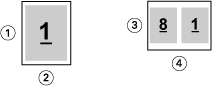
| 1 | 11 in. |
| 2 | 8.5 in. |
| 3 | 8.5 in. |
| 4 | 11 in. |
Or, if your document size is A4 (297x210 mm) and you select A4 from the Paper size menu, the document pages are scaled down to fit two 210x148.5 mm side-by-side pages. The illustration below shows the document size (input) on the left, and the paper size (the output) on the right:

| 1 | 297 mm |
| 2 | 210 mm |
| 3 | 210 mm |
| 4 | 297 mm |
