View the layout of a job as pages
You can choose to show the pagination of the job according to the pages or sheets. The document pages and sheets are aligned with each other so you can see which pages print on which sheets.
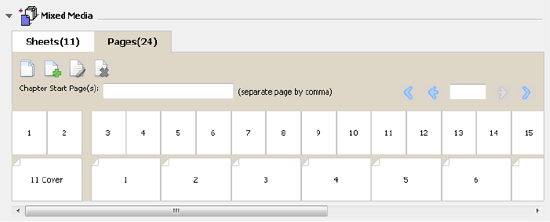
The illustration shows a job viewed as pages. The number after “Pages” on the tab indicates the number of document pages, which are represented by the thumbnails in the top row. The pages are presented in linear order, corresponding to the logical reading order of the source document.
The second row shows how the sheets will be ordered on the copier/printer. The content of the front cover, which in this example comprises the first two pages of the document, is displayed in reading order at the beginning. The back cover content, at the end of the job, can be displayed by used the scroll bar or the other navigation tools.
